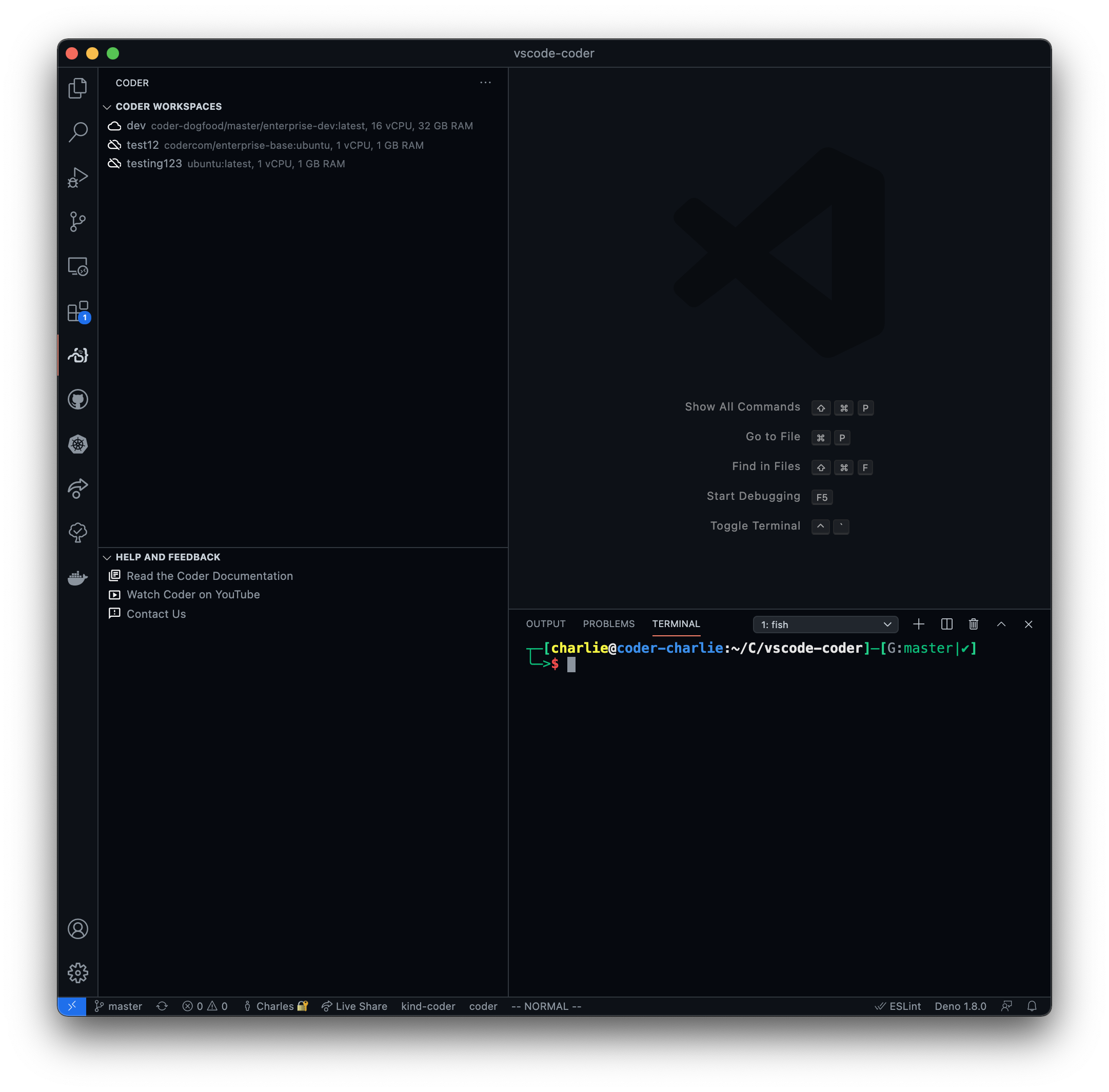Work in Progress
- Install Node >= 16
- Clone the repository locally
- Run
npm install
From here you have a few choices:
- Run through VS Code:
- Launch
Run Extensionthrough the debug panel - Launch
Extension Teststhrough the debug panel
- Launch
- Run
npm run testornpm run test:watchfrom the CLI- On Linux to run a headless install use
xvfb- Refer to CI test workflow for more details about
xvfb
- Refer to CI test workflow for more details about
- On Linux to run a headless install use
To fix automatically fixable linting issues run:
npm run lint -- --fixLinting will be automatically fixed when you use npm run test or npm run test:watch.
- Context menu action
Show Logsis blocking, and blocks until a rebuild completes - UX confusion risk:
Inspectshows rawidfields - Online/Offline/Creating/Error states do not refresh automatically, only on open and after an action
- Commands appear in Command Pallet when they shouldn't
-
Rethink
OpenUX- should we link to Remote SSH panel?
- should we allow opening directly into project dirs ourselves?
-
Manage DevURLs
- List, Open, Create, Delete, etc.